Searching for and sharing the best seasonal links
With the holiday season quickly approaching, the next few weeks are pivotal for driving sales through affiliate marketing. We’re excited to announce that we’ve made it even easier for publishers to quickly find and advertisers to easily share seasonal links through the Google Affiliate Network interface.
Finding seasonal links
If you're a publisher, you can now easily find seasonal links to promote -- just in time for the holiday rush. For example, click the link below to find available Black Friday links:
https://www.google.com/affiliatenetwork/viewlinks?atags=black_friday
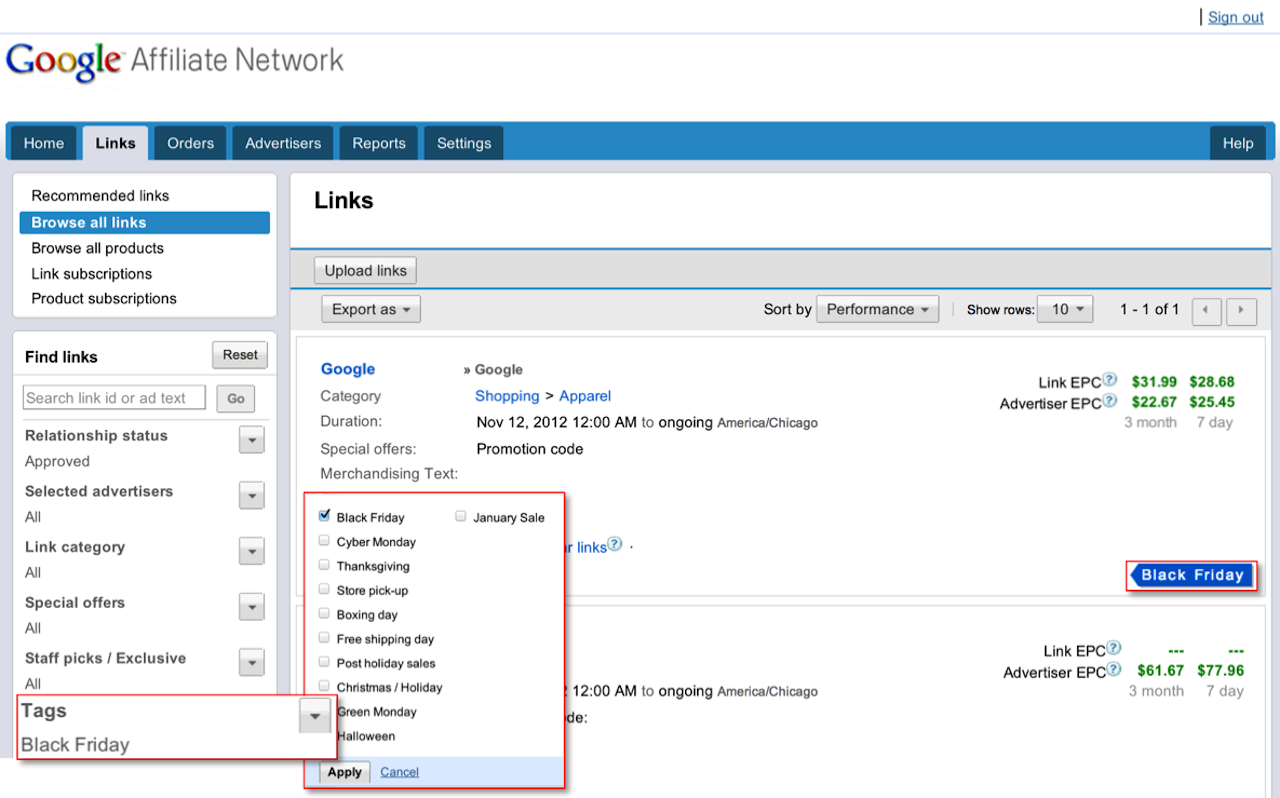 Advertisers have the capability of sharing these seasonal links with you directly via email. We hope this new feature, along with the structured promotions features launched earlier this month, helps you more quickly and easily find great advertiser offers.
Advertisers have the capability of sharing these seasonal links with you directly via email. We hope this new feature, along with the structured promotions features launched earlier this month, helps you more quickly and easily find great advertiser offers.
Tagging and sharing seasonal links
If you're an advertiser, you'll find that it's now really easy to tag links and share them with publishers.
To add seasonal tags to your links, Click the 'Links' tab, then 'Browse all links'. Find the links you want to tag and check the box to the left of each link. Next, select the ‘Tag’ button at the top of the page, choose any appropriate seasonal tags, and click 'Apply'.

It's easy to share your newly-tagged links with publishers. Click ‘Share’ at the top of the page to get a link you can share with your joined publishers. Then, share the link via email with any publishers in your program so that they can easily view the seasonal links you just tagged.
On behalf of the engineering team, we want to wish you a happy holiday season. If there’s anything more we can do to help, please let us know in our Product forum.
Posted by:
Ali Pasha, Product Manager
Finding seasonal links
If you're a publisher, you can now easily find seasonal links to promote -- just in time for the holiday rush. For example, click the link below to find available Black Friday links:
https://www.google.com/affiliatenetwork/viewlinks?atags=black_friday
This link will take you to the Links tab in your publisher account and automatically filter the results for links tagged for Black Friday. Advertisers are tagging additional links this week, so keep checking back to find the most updated list of Black Friday promotional links.
Tagging and sharing seasonal links
If you're an advertiser, you'll find that it's now really easy to tag links and share them with publishers.
To add seasonal tags to your links, Click the 'Links' tab, then 'Browse all links'. Find the links you want to tag and check the box to the left of each link. Next, select the ‘Tag’ button at the top of the page, choose any appropriate seasonal tags, and click 'Apply'.
On behalf of the engineering team, we want to wish you a happy holiday season. If there’s anything more we can do to help, please let us know in our Product forum.
Posted by:
Ali Pasha, Product Manager



No comments